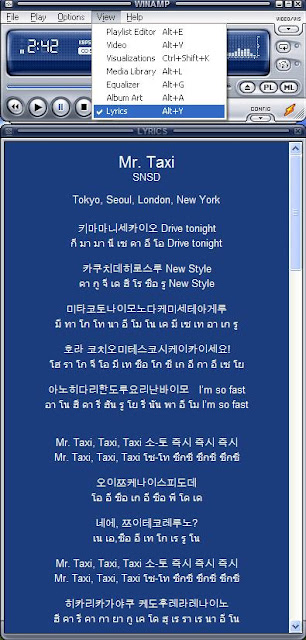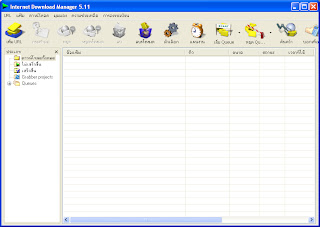Recuva :: โปรแกรมกู้คืนไฟล์ที่ลบไปแล้ว
Download :: Recuva
Accidentally deleted an important file? Lost something important when your computer crashed? No problem! Recuva recovers files deleted from your Windows computer, Recycle Bin, digital camera card, or MP3 player. And it's free!
หากคุณเผลอลืมลบไฟล์สำคัญของคุณ Recuva สามารถช่วยคุณได้!! ... Recuva สามารถกู้คืนไฟล์ที่ลบไปแล้วใน Windows ของคุณ ไม่ว่าจะเป็นไฟล์ที่อยู่ใน Recycle Bin แล้วสั่ง Emply ไปแล้ว หรือจะเป็นไฟล์ฺที่อยู่ใน เมมโมรี่การ์ดกล้องดิจิตอล และ เครื่องเล่นmp3 ด้วย
Download :: Recuva
Recuva : Restore lost files
We’ve all deleted files by mistake, or without realizing we’d want them at some future point. Photographs, documents, music files – we’ve all had regrets. With Recuva, you can get them back quickly, safely, and easily. This compact Windows program does the work for you, scanning your drives for the files you need, then recovering them in a flash.
Thumbdrive, Camera and iPod support
Recuva works on any rewriteable media you have. Whether you need to recover priceless photographs from your digital camera’s memory card, files you backed up to an external hard drive, or the documents you carry around every day on your USB key, Recuva’s got you covered.
Recovery from damaged or formatted disks
The dreaded hard drive crash. The file you forgot to backup before you reformatted a drive. Recuva can handle them too. It can scan through formatted disks that look blank and recover your files. With damaged or corrupted disks, Recuva will bring back what it can.
Lightning-fast results
Recuva’s basic scan will run through a large hard drive for deleted files in seconds. No matter what size of hard drive or media you’re using, Recuva gets to work fast so you can find what you’re looking for sooner.
Quick-Start Wizard
For beginning and intermediate users, Recuva has a quick-start Wizard that guides you through the process of recovering your files. Let Recuva know what kind of files you’re looking to recover, where they were located, and the program does the rest. For advanced users who want more fine-grained control, the full Recuva interface provides more options.
View images before you restore them
Be sure you’ve found the right picture before you restore it with Recuva’s preview feature. Once you’ve tracked down a set of files that look like they might be your holiday photos, you can use the Preview tab to scope them out within the Recuva window. It’s fast and efficient, so you only restore the files you need.
Securing your data – overwriting deleted files
If you can recover your files with Recuva, a hacker can too. That’s why Recuva has Secure Overwrite: a way to erase any traces of your files, even if you deleted them in Windows Explorer. Securely overwrite your files through Recuva and nobody will ever recover them.
Deep Scan Option
Not every deleted or damaged file is easy to find. Some of them take a bit more digging. Recuva’s Deep Scan option helps you find even more files buried on your hard drive or removable drives. It takes a bit longer but it’s worth it.
Portable Version
Take file recovery with you anywhere you go with the portable version of Recuva. Small, fast, and friendly (just like its desktop version), Recuva Portable fits on a USB drive so you can make it part of your portable toolkit. No installation required!
Multi-language Support
Recuva is available in many different languages, so it can help you no matter where you are and what language you speak.
User Community and Documentation
A full set of detailed documentation for Recuva is available at docs.piriform.com. You’ll find how-to’s, tips and tricks, and technical information for power users. Or, join our active forums at forum.piriform.com to chat with fellow users and get even more answers to your questions.
Screenshot
Scanning drive for deleted files - showing the numbered of files found and the percentage completed.
Results of a scan in a list view - sortable by column and searchable through a custom filter. There is also a preview of any images in the right panel.
Selecting files to recover in tree view. A hierarchical approach to recovery, similar to Windows Explorer.
Thumbnail view allows you to visually browse deleted images for the specific file you need.
For beginner users Recuva has a simple wizard that helps you to locate the deleted files on your system